CTPS Compliance:
For any kind of telemarketing, it’s imperative to exclude any records that are on the CTPS Register (Corporate Telephone Preference Service)
OSCAR 3 makes this nice and easy. Just open “Business Selections” on the left-hand-side, click “On TPS” and choose “N” to select records that are not on the CTPS.
Then proceed to make selections in the usual way.
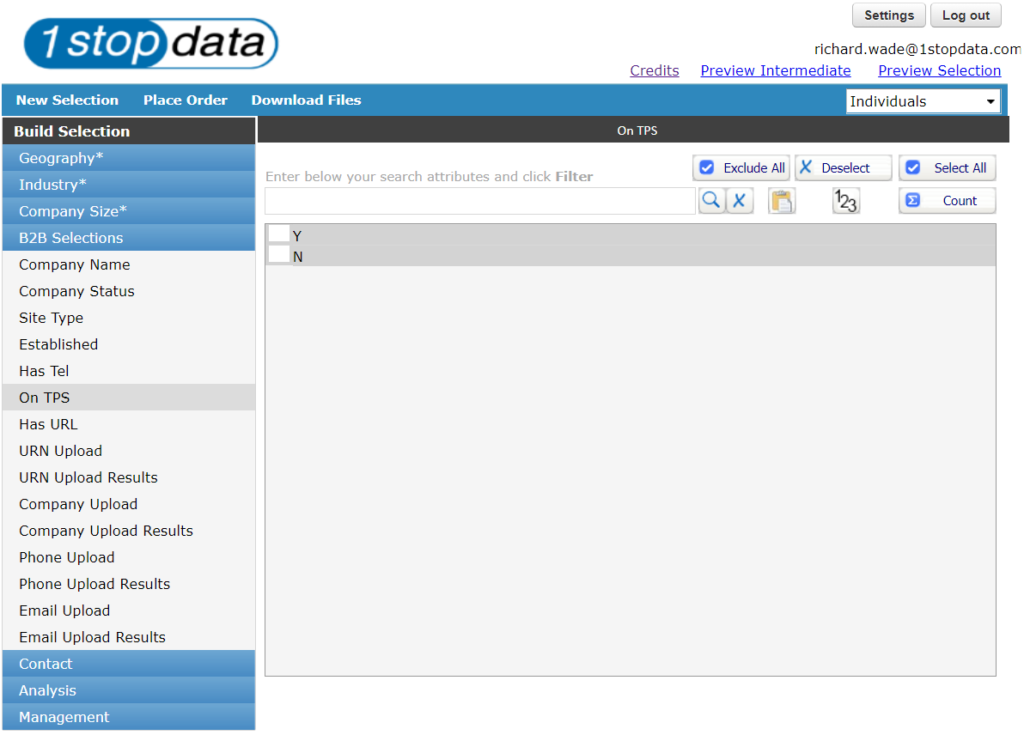
We also go further by inserting the code “CTPS” into the phone number itself, so should you export data without making a CTPS exclusion, you will still have this as an key indicator as being on the CTPS register.
CTPS Screening for your data:

More Quick Tips
OSCAR 3 – Quick Tips: Keyword Searching
Keyword Searching: Keyword searching is a great way to finesse your targeting to drill down to the required audience, and it’s really simple to do.
OSCAR 3 – Quick Tips: Sample Data
Keyword Searching Keyword searching is a great way to finesse your targeting to drill down to the required audience, and it’s really simple to do.
OSCAR 3 – Quick Tips: Batch Selections
Batch Selections: Use the Select All and Deselect All to quickly select upto 1000 values. Selecting all will have the same result as not selecting
If you have any questions regarding OSCAR, please contact your account manager.

