Batch Selections:
Use the Select All and Deselect All to quickly select upto 1000 values.
Selecting all will have the same result as not selecting anything as it will select all values including Unknown i.e. all possible records are included in the same way as selecting none. You can wisely use Select All as a shortcut on a standard picklist where you intend to deselect one or more values.
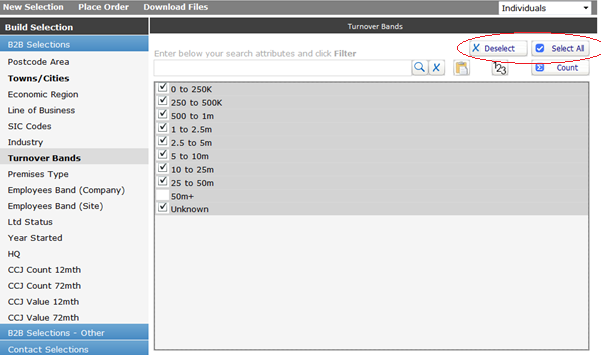

More Quick Tips
OSCAR 3 – Quick Tips: CTPS Compliance
CTPS Compliance: For any kind of telemarketing, it’s imperative to exclude any records that are on the CTPS Register (Corporate Telephone Preference Service) OSCAR 3
OSCAR 3 – Quick Tips: Sample Data
Keyword Searching Keyword searching is a great way to finesse your targeting to drill down to the required audience, and it’s really simple to do.
OSCAR 3 – Quick Tips: Keyword Searching
Keyword Searching: Keyword searching is a great way to finesse your targeting to drill down to the required audience, and it’s really simple to do.
If you have any questions regarding OSCAR, please contact your account manager.

