Summary:
This document describes the paste search functionality that allows large lists of attribute values to be quickly and easily added to a selection.
NB: There are limits on the number of value that can be pasted for search and the number of results that can be passed for counting. Limits are 1000 pasted items and 3000 results.

The system allows the ability to search for most attributes using the paste function. This is found on the toolbar.
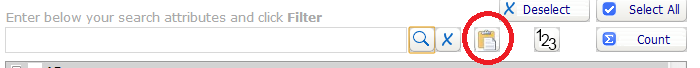
It allows the user to search for multiple values by simply pasting a list into a window. Its typically used where a list of postcode based values or SIC’s are needed.
The system will search at all levels of a hierarchy such as postal area-postal-district-postal sector. For example, SIC is defines at Section, Division, Subclass levels. If a user pastes in a list of SIC subclass codes the system will find the matching values and they can add to their selection.
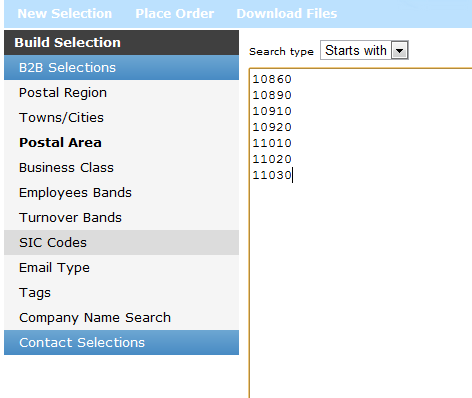
NB: Always leave the drop-down in the “Starts With” position
The system first checks for these values at section level and finds none.
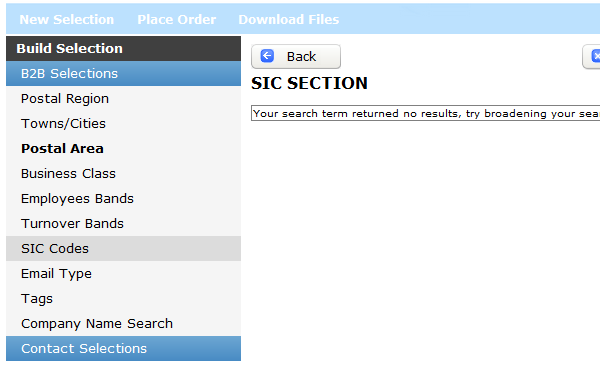
It then checks at division and finds none, as expected.
Finally it checks at subclass level and find the matching SIC’s. The user may then select Include All, select individually, or Exclude using the drop-down.
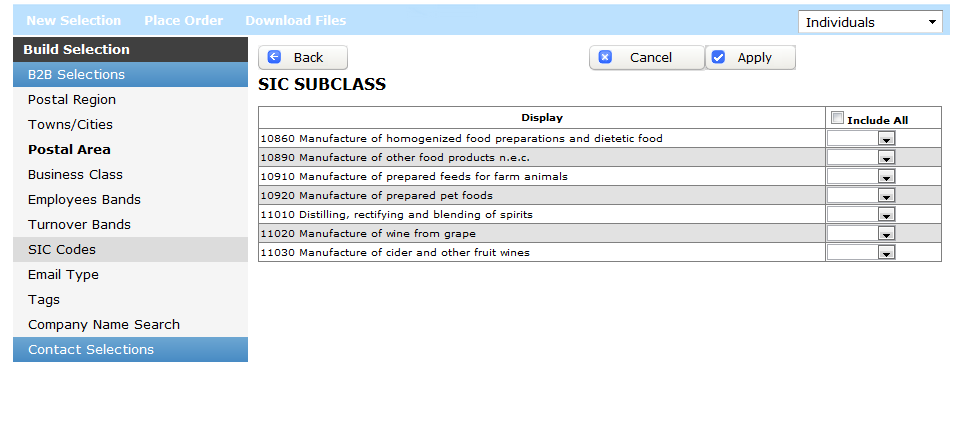
A similar search using SIC division codes can be done in the same way.
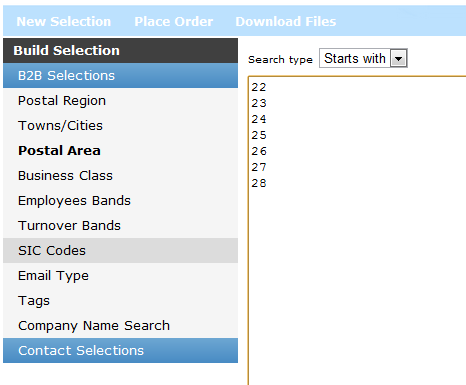
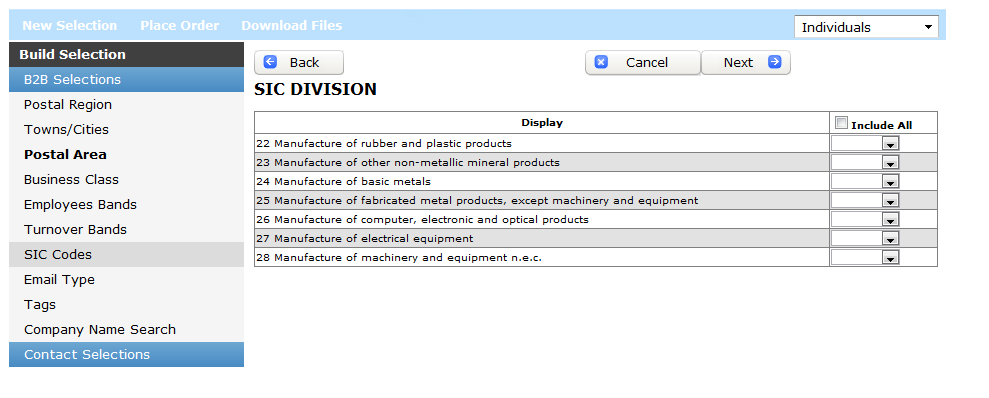
The same functionality can be used to search for lists of postal areas, districts and sectors, as below where we paste a list of sectors.
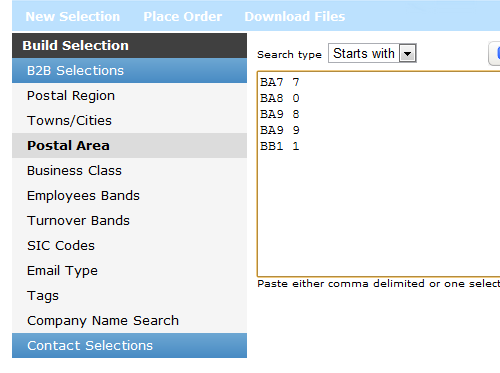
The same functionality can be used to search for lists of postal areas, districts and sectors, as below where we paste a list of sectors.
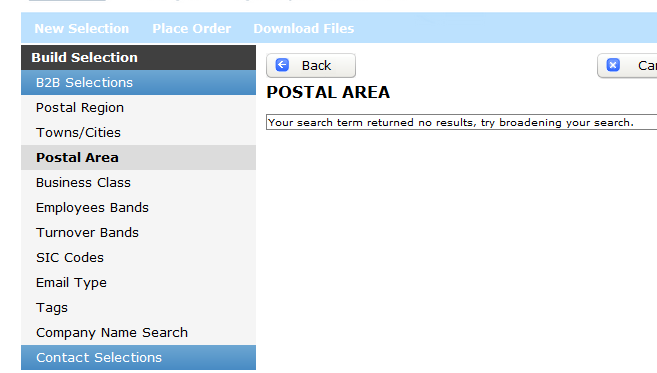
.. or at district.
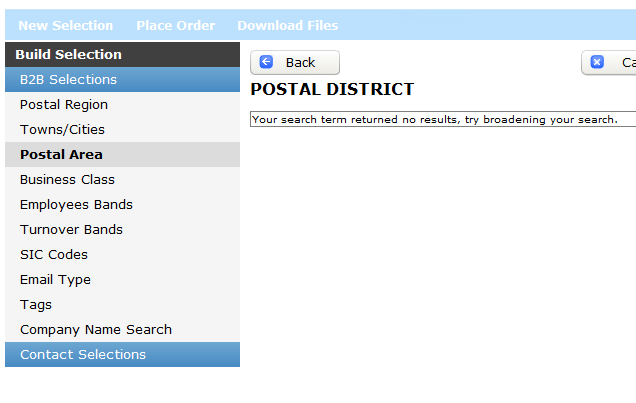
The matches are found at sector level.
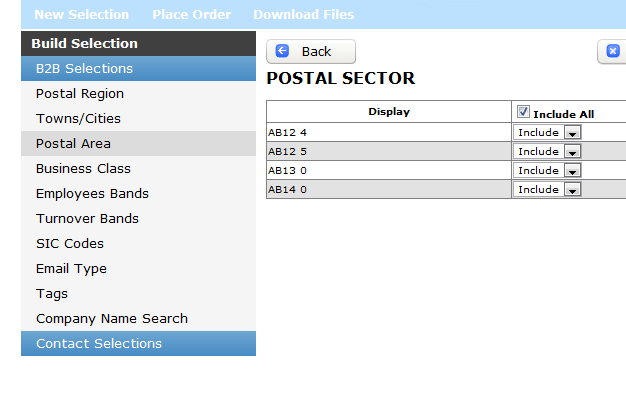
If you have any questions regarding OSCAR, please contact your account manager.

