Summary:
This document describes the process for creating multi-cell orders and using prior order suppression’s to generate a new and unique list from our ever growing database that is B2B Live.
Once a selection is saved by a user it becomes permanently available to be re-used by that user. OSCAR allows users to re-use one or more of these selections to create orders.
Orders can be placed on one or more saved selections and the system allows automatic de-duplication to be applied to ensure that the records from each saved selection are unique.

As an example, I have searched for 3 selections that I created previously. I want to order prospects from all 3 but there is a chance that some prospects may occur in one or more selections. We therefore need to de-dupe them against each other so that we can be confident that the final order will not contain any duplicates.
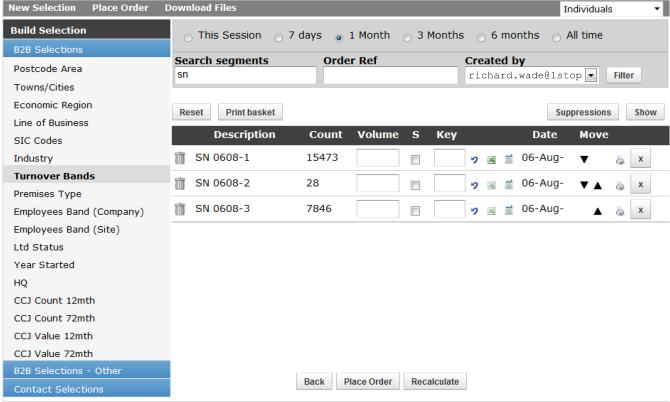
In order to de-duplicate, simply select the selections to be included using the check boxes in the column labelled S. Then click the Recalculate button.
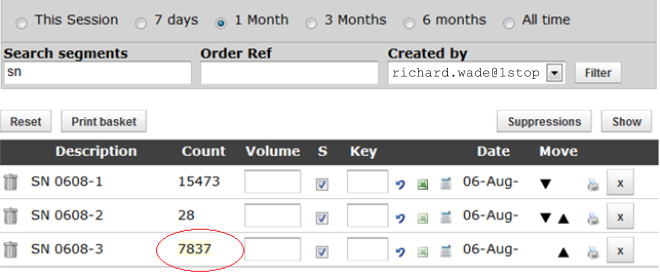
You will see that the last selection count has dropped and is highlighted in yellow. It was originally 7,846 and now stands at 7,837. There were therefore 9 prospects in this selection that occurred in the other 2.
We can now place an order on these 3 selections knowing we won’t get any duplicates.
We can enter values in the key field that will create a keycode value for each record and will be included in the final file so that records from each selection can be identified.
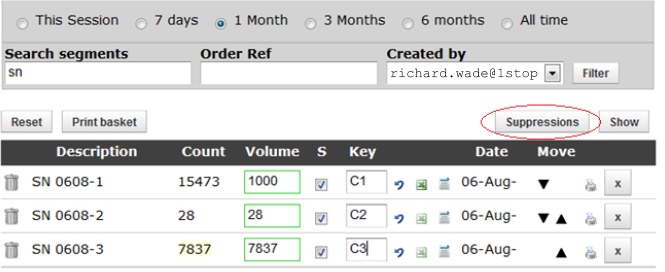
Any order placed on the system is also persisted in order history, allowing prior order suppression. This is useful in situations where for example, a client has ordered 1000 prospects from a saved selection of 5000. They then come back a week later and want another 1000 from that selection, but want to ensure they are not the same prospects.
Prior orders may be suppressed against any new order using the Suppressions button highlighted above. Click the Suppressions button to load the screen below. You may suppress your own orders or those of anyone else in the company.
As an example I wish to suppress the prior order ACME123 from Demo123
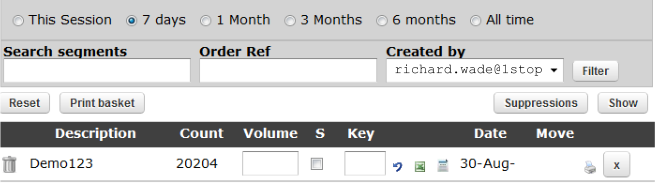
Select the order(s) to suppress and click Suppress.
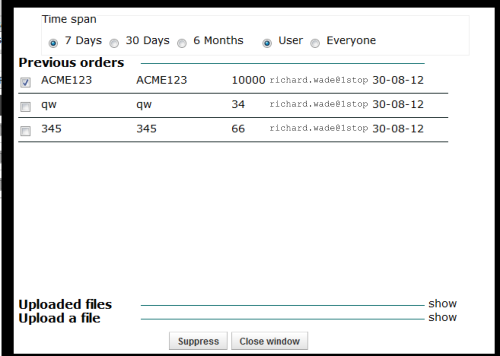
Finally, click the Recalculate button to refresh the counts.
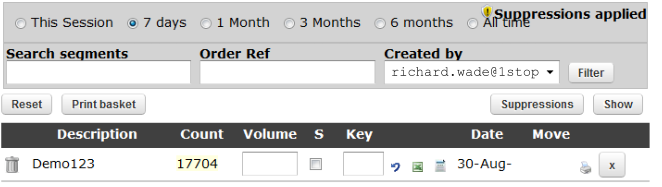
You may now continue to place the order in the usual way.
If you have any questions regarding OSCAR, please contact your account manager.

