Summary:
Attributes within categories with * are created as an OR selection by default.
For example, employee band OR turnover band. To create a selection where different attributes within the category are processed as AND, follow the steps below:

Enter required selections for the attributes to be “AND” then click Count button.
Click the box for Generate Attribute Segment and then click Next.
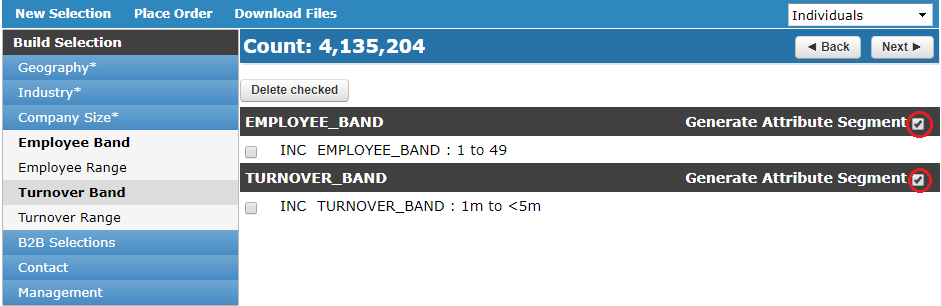
Tick box next to the selections that should be combined and click Merge AND button.
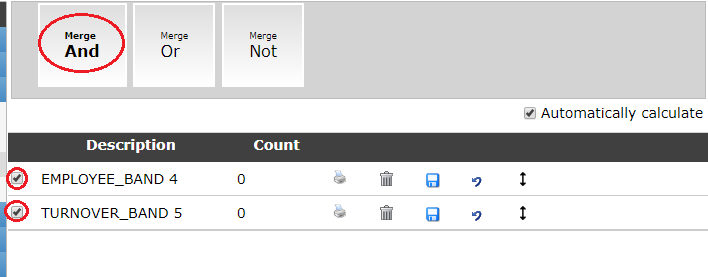
A new line will be created with the selection, click save button next to it to give it a name.
Add further selections and return to this screen if required to create multiple merges with AND / OR as required.
Place order as normal.
If you have any questions regarding OSCAR, please contact your account manager.

